순한맛 강좌 20 컨테이너 위젯 되짚어보기
Containers with no children try to be as big as possible.
> child가 없을 경우 컨테이너 위젯은 할 수 있는한 최대한의 공간을 차지한다.

class MyPage extends StatelessWidget {
@override
Widget build(BuildContext context) {
return Scaffold(
backgroundColor: Colors.blue,
body: Container(),
);
}
}> 배경색깔이 모두 파란색 > 최대한의 공간을 모두 차지

class MyPage extends StatelessWidget {
@override
Widget build(BuildContext context) {
return Scaffold(
backgroundColor: Colors.blue,
body: Container(
color: Colors.red //컨테이너 색깔 추가
),
);
}
}> 컨테이너 색깔을 지정해주자 배경색이 파랑이 아닌 빨강

class MyPage extends StatelessWidget {
@override
Widget build(BuildContext context) {
return Scaffold(
backgroundColor: Colors.blue,
body: Container(
color: Colors.red,
child: Text('Hello'),
),
);
}
}> Text를 추가하자 Text 사이즈에 컨테이너 사이즈가 맞춰주어 글자가 있는 배경만 빨강, 다시 화면 배경은 파랑으로 바뀜
>> Containers with children size themselves to their children.
그와 별개로 위의 사진은 텍스트가 화면 바깥으로 나가있음.
- Safe Area Widget
위젯들이 화면 밖을 빠져나가지 않기 위해 범위를 지정해주는 위젯

class MyPage extends StatelessWidget {
@override
Widget build(BuildContext context) {
return Scaffold(
backgroundColor: Colors.blue,
body: SafeArea(
child: Container(
color: Colors.red,
width: 100,
height: 100,
child: Text('Hello'),
),
),
);
}
}
만약, 바로 위 사진에서 좌측상단 시작점에서 떨어트리고 싶을땐 margin을 이용

margin: EdgeInsets.all(20), //가장자리로부터 대각선으로 20만큼 떨어짐

margin: EdgeInsets.symmetric( //위아래 편하게 지정해줄 때
vertical: 80,
horizontal: 20,
),

padding: EdgeInsets.all(20), //텍스트를 간격 배치할때 padding
margin : 위젯 바깥의 간격을 조정
padding : 위젯 안 간격 조정
컨테이너는 오직 하나만의 child를 가짐 별x10개
순한맛 21 컬럼 위젯과 로우 위젯

Widget build(BuildContext context) {
return Scaffold(
backgroundColor: Colors.teal,
body: SafeArea( //화면 영역 안에 있게 해줌
child: Center(
child: Column( //Column은 여러개의 위젯을 나열하기 때문에 child X
children: <Widget>[ //[] <<위젯들의 리스트를 나열하는 곳
Container(
width: 100,
height: 100,
color: Colors.white,
child: Text('Container 1'),
),
.
.
.> Column 위젯이 가능한 최대의 세로 영역을 차지하고 때문에 Center 위젯은 세로 정렬에 대한 통제를 잃음
>> container들을 정중앙에 배치하려면 children의 세로축 위치 조정해주는 mainAxisAlignment 불러와서 center 속성 필요
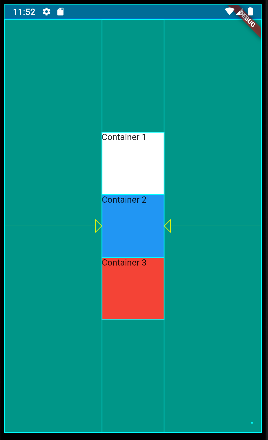
child: Center(
child: Column(
mainAxisAlignment: MainAxisAlignment.center, container들을 정중앙에 배치하려면 children의 세로축 위치 조정
children: <Widget>[
Container(
.
.
.
다양한 이유로 Column 위젯이 세로축의 모든 공간을 차지하지 못하게 하려면
= mainAxisSize
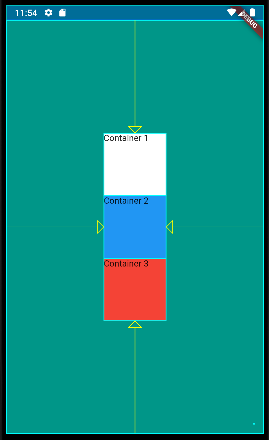
body: SafeArea(
child: Center(
child: Column(
mainAxisSize: MainAxisSize.min, //Column 위젯이 세로축의 모든 공간을 차지하지 못하게
children: <Widget>[
Container(
- 세로축 정렬
container들을 위에서부터/아래서부터 정렬하는 방법
= verticalDirection

body: SafeArea(
child: Column(
verticalDirection: VerticalDirection.down, //컨테이너 위에서부터 아래로 정렬
children: <Widget>[

verticalDirection: VerticalDirection.up

mainAxisAlignment: MainAxisAlignment.spaceEvenly, //동일한 간격을 두고 배치

mainAxisAlignment: MainAxisAlignment.spaceBetween, //정확한 비율로 화면의 상중하에 위치
- 가로축 정렬

crossAxisAlignment: CrossAxisAlignment.end, //가로축 끝점 정렬

body: SafeArea(
child: Column(
crossAxisAlignment: CrossAxisAlignment.end, //Column 내 위젯 가로축 정렬
children: <Widget>[
Container(
width: 100,
height: 100,
color: Colors.white,
child: Text('Container 1'),
),
Container(
width: 100,
height: 100,
color: Colors.blue,
child: Text('Container 2'),
),
Container(
width: 100,
height: 100,
color: Colors.red,
child: Text('Container 3'),
),
Container( // invisible container를 만들어서 바로 위 오른쪽 정렬과 똑같은 정렬방법
width: double.infinity, // 가로축 끝까지 container 확장
)

child: Column(
crossAxisAlignment: CrossAxisAlignment.stretch, //stretch : 가로끝까지 뻗기
children: <Widget>[
Container( //부모로부터 속성을 물려 받으니 width 값 지정해 줄 필요 없음
height: 100,
color: Colors.white,
child: Text('Container 1'),
),
Container(
height: 100,
color: Colors.blue,
child: Text('Container 2'),
),
Container(
height: 100,
color: Colors.red,
child: Text('Container 3'),
),
],

Container(
height: 100,
color: Colors.white,
child: Text('Container 1'),
),
SizedBox( //컨테이너 사이 간격줄때
height: 30.0,
),
Container(
height: 100,
color: Colors.blue,
child: Text('Container 2'),
),
Row widget : Column 위젯이랑 똑같은 속성을 다 가지고 있음. 똑같이 갖다 쓰면 됨.
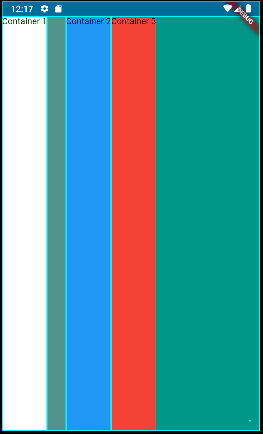
* 참조 : Widget Layout을 코드와 함께 바로 시각화해서 보여주는 사이트
Flutter Layout Cheat Sheet
Do you need simple layout samples for Flutter? I present you my set of Flutter layout code snippets. I will keep it short, sweet and simple…
medium.com
'공부 > Flutter' 카테고리의 다른 글
| Flutter Navigator/context 퀴즈 (0) | 2023.01.30 |
|---|---|
| Flutter 스터디 9 Navigator 와 PushNamed Method (0) | 2023.01.30 |
| Flutter 스터디 7 스낵바와 BuildContext, Builder 위젯 없이 스낵바 만들기와 토스트 메세지 (0) | 2023.01.26 |
| Flutter 스터디 6 BuildContext (0) | 2023.01.25 |
| flutter 이미지/에셋 추가 시 생기는 Unable to load asset 오류 해결 (안드로이드 스튜디오) (2) | 2023.01.25 |
